Did you know that weak or reused passwords cause more than 80 percent of data breaches globally? Protecting business data is no longer just about awareness in Brisbane. Modern cybercriminals target small businesses, knowing they often rely on memory or outdated spreadsheets for passwords. With the right password manager, your team transforms chaotic credentials into organised, fortified assets. This guide shows how smart password management gives Brisbane SMEs true peace of mind and a crucial edge in digital security.
Key Takeaways
| Point | Details |
|---|---|
| Enhanced Security | Password managers provide robust encryption and multi-factor authentication, centralizing digital credentials to mitigate cybersecurity risks. |
| Increased Productivity | Automating password management leads to faster logins and reduced time spent on password resets, enhancing overall team efficiency. |
| Scalability for SMEs | Standalone applications offer superior features and security tailored for small to medium enterprises, supporting business growth. |
| Awareness of Risks | While password managers enhance security, businesses must implement additional protocols to counteract potential vulnerabilities such as master password compromise. |
Table of Contents
- What Is A Password Manager
- Types Of Password Managers
- How Password Managers Work
- Business Benefits Of Using One
- Security Risks And Mitigations
What Is A Password Manager
A password manager is a specialised software tool designed to transform how small businesses in Brisbane handle digital security. According to Australian Cyber Security Centre, it’s a secure digital vault that creates, stores, and manages complex passwords across multiple accounts, reducing the risk of cybersecurity breaches.
Think of a password manager like a highly secure digital safe for your business credentials. It allows you to generate and store unique, strong passwords for every account without the hassle of memorising them. Key features typically include:
- Encrypted password storage
- Automatic password generation
- Secure credential sharing between team members
- Multi-factor authentication support
- Cross-platform synchronisation
According to the eSafety Commissioner’s Be Connected program, these tools work by protecting your credentials behind a single master password or biometric authentication. This means your team can access complex, unique passwords for every account without writing them down or using repetitive, weak passwords that cybercriminals can easily guess.
For Brisbane SMEs, a password manager isn’t just a convenience – it’s a critical security strategy. By centralising and protecting your digital credentials, you’re creating a robust first line of defence against potential cyber threats that could compromise your business’s sensitive information.
Types Of Password Managers
Password managers come in different configurations, each designed to meet specific business security needs. Be Connected highlights two primary categories that Brisbane SMEs should understand: browser-based and standalone application managers.
Browser-Based Password Managers
Browser-based password managers are built directly into web browsers like Chrome or Firefox. While convenient and free, they come with significant limitations:
- Limited to a single browser
- Cannot synchronise across different devices
- Minimal advanced security features
- Basic encryption compared to dedicated tools
Standalone Password Management Applications
Here’s a comparison of browser-based and standalone password managers for Brisbane SMEs:
| Feature | Browser-Based Managers | Standalone Applications |
|---|---|---|
| Device Synchronisation | Single browser only | Cross-device, cross-platform |
| Security Level | Basic encryption | Advanced encryption, MFA |
| Credential Sharing | Limited or unavailable | Secure sharing between team members |
| Cost | Free | Free & Paid options |
| Advanced Features | Minimal | Premium monitoring, admin controls |
| Suitability for Business | Basic needs, sole traders | Best for SMEs, growing teams |
| Standalone password managers offer comprehensive protection for businesses. |
IMAGE:descriptive_key_1] According to [eSafety’s research, these applications provide robust security features:
- Cross-device synchronisation
- Advanced encryption protocols
- Multi-factor authentication support
- Secure credential sharing capabilities
- Available in free and paid versions
Paid versions typically unlock premium features like unlimited device sync, advanced security monitoring, and enterprise-level management tools. This makes them particularly attractive for small businesses seeking comprehensive digital protection.
For Brisbane SMEs, choosing the right password manager isn’t just about convenience.
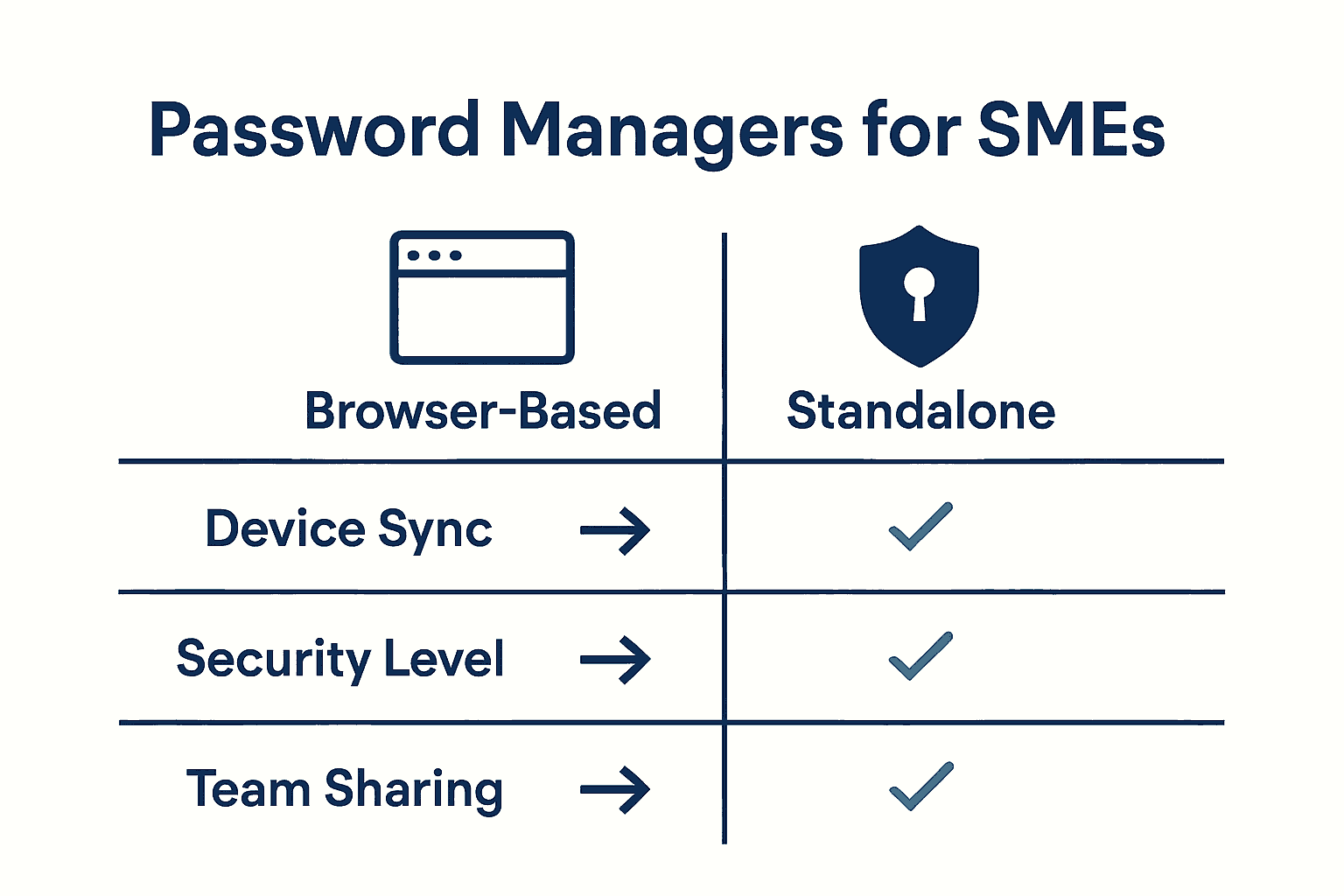 It’s about selecting a tool that provides robust security, ease of use, and scalability as your business grows and digital threats evolve.
It’s about selecting a tool that provides robust security, ease of use, and scalability as your business grows and digital threats evolve.
How Password Managers Work
Password managers operate like sophisticated digital safes, protecting your business’s most critical online credentials. According to the Australian Cyber Security Centre, these tools function through advanced encryption mechanisms that secure your login information in a virtually impenetrable vault.
The Encryption Process
Here’s how the encryption works for Brisbane SMEs:
- Master Password Creation: You establish a single, strong master password
- Data Encryption: All credentials are encrypted before storage
- Cloud or Local Storage: Credentials stored securely in cloud or local vault
- Zero-Knowledge Architecture: Your master password is never stored by the system
Credential Management Workflow
As Be Connected explains, password managers automate several critical security functions:
- Generate complex, unique passwords for each account
- Automatically save new credentials when you log into websites
- Securely autofill login details across devices
- Provide real-time alerts about potential password vulnerabilities
Multi-factor authentication further enhances this security framework. By requiring additional verification beyond the master password – like a fingerprint or authentication code – these tools create multiple layers of protection for your business’s digital assets.
For Brisbane SMEs, understanding this technical process transforms password managers from simple storage tools into comprehensive cybersecurity solutions that proactively defend against potential digital threats.
Business Benefits Of Using One
Password managers offer transformative security advantages for Brisbane small businesses. According to the Australian Cyber Security Centre, these tools aren’t just about convenience – they’re critical risk management solutions that directly protect your digital infrastructure.
Security and Compliance Benefits
Key advantages for SMEs include:
- Breach Prevention: Eliminate password reuse risks
- Centralized Control: Manage team credentials securely
- Automated Security: Generate complex, unique passwords
- Compliance Support: Meet modern cybersecurity standards
Productivity and Efficiency Gains
Research from the Australian Institute of Criminology reveals that strategic password management can significantly reduce workplace security risks. Businesses using password managers experience:
- Faster login processes
- Reduced time spent on password reset requests
- Simplified credential management
- Enhanced team collaboration
Multi-factor authentication further strengthens these protections. By implementing a password manager, Brisbane businesses create a robust first line of defense against potential cyber threats. The tool does more than store passwords – it actively monitors and protects your digital ecosystem.
For small businesses operating in today’s complex digital landscape, a password manager isn’t an optional extra. It’s a strategic investment in operational security, efficiency, and peace of mind. The modest investment can prevent potentially catastrophic financial and reputational damages from cyber incidents.
Security Risks And Mitigations
While password managers significantly enhance cybersecurity, they’re not without potential vulnerabilities. According to research from the Australian Defence Runway, understanding these risks is crucial for Brisbane SMEs to implement robust mitigation strategies.
Primary Security Risks
Password managers can face several critical security challenges:
- Single Point of Failure: Compromise of master password exposes all credentials
- Device Vulnerability: Malware or keyloggers can potentially intercept stored passwords
- Cloud Storage Risks: Encrypted vaults might become targeted by sophisticated hackers
- Backup Limitations: Potential loss of credentials if backup mechanisms fail
Strategic Mitigation Approaches
To counteract these risks, businesses should implement comprehensive security protocols:
- Use zero-knowledge architecture that prevents password storage on external servers
- Enable multi-factor authentication for password manager access
- Regularly update password manager software
- Implement robust device security measures
Our guide on improving cybersecurity for businesses provides additional insights into creating a comprehensive digital defense strategy.
Biometric authentication offers an additional layer of protection. By requiring fingerprint or facial recognition alongside master passwords, Brisbane SMEs can significantly reduce unauthorized access risks. While no system is 100% foolproof, a well-configured password manager remains substantially more secure than traditional password management methods.
Protect Your Business Credentials with IT Start’s Cybersecurity Solutions
If this article made you consider the risks your SME faces every day, you are not alone. Many Brisbane business owners struggle to manage passwords and sensitive credentials across teams without leaving doors open for cyber attacks. Weak or reused passwords and manual credential sharing can seriously threaten your compliance and reputation. When you read about encryption, credential management, or multi-factor authentication in our password manager guide, you saw just how complex and critical digital security has become for local SMEs.
Now is the time to address these challenges before they cost your business real money and peace of mind. Work with Brisbane’s dedicated experts at IT Start to set up secure password management, improve your cybersecurity posture and put your business ahead of evolving threats. Discover how our managed IT support and cybersecurity services can streamline your operations and help you stay compliant. Take the first step by booking your free assessment today through our contact page. We are ready to help you build a safer digital future.
Frequently Asked Questions
What is a password manager and how does it work?
A password manager is a software tool that securely stores and manages passwords for various accounts. It functions by encrypting credentials behind a master password, allowing users to generate and retrieve complex passwords without memorization.
What are the benefits of using a password manager for small businesses?
Password managers enhance security by eliminating password reuse risks, automating password generation, and providing centralized control over team credentials. They also improve efficiency by reducing the time spent on password management tasks.
What types of password managers are available?
There are two primary types of password managers: browser-based and standalone applications. Browser-based managers are integrated within web browsers but have limited functionality, while standalone applications offer enhanced security features and cross-platform synchronization.
How can small businesses mitigate security risks associated with password managers?
To mitigate risks, businesses should use password managers with zero-knowledge architecture, enable multi-factor authentication, regularly update software, and implement strong device security measures.



