Cyber attacks hit Aussie small businesses every eight minutes, with over 43 per cent of targeted attacks striking small and medium firms. You might think hackers only go for the big end of town, but Brisbane shops, legal firms, and tradies are just as juicy a target. This means a basic antivirus is nowhere near enough and every small business in Queensland needs a serious security rethink.
Table of Contents
- Step 1: Assess Your Current Security Infrastructure
- Step 2: Educate Your Employees on Cybersecurity Best Practices
- Step 3: Implement Strong Password Policies and Two-Factor Authentication
- Step 4: Regularly Update and Patch Software Systems
- Step 5: Conduct Routine Security Audits and Penetration Testing
Quick Summary
| Key Point | Explanation |
|---|---|
| 1. Assess your current security infrastructure | Perform a cybersecurity inventory to identify vulnerabilities and create a roadmap for protection. |
| 2. Educate employees on cybersecurity | Implement ongoing training programs tailored to your industry, focusing on practical scenarios and threat recognition. |
| 3. Enforce strong password policies and 2FA | Require complex passwords and two-factor authentication to strengthen access controls against unauthorized entry. |
| 4. Regularly update and patch software | Automate patch management to ensure timely installation of security updates and reduce potential vulnerabilities. |
| 5. Conduct routine security audits | Schedule comprehensive audits and penetration tests to uncover vulnerabilities and improve your cybersecurity strategy. |
Step 1: Assess Your Current Security Infrastructure
Assessing your current security infrastructure is the foundational step in preventing cyber attacks for small businesses in Brisbane and across Queensland. This critical process helps you understand your existing vulnerabilities, identify potential weaknesses, and create a roadmap for comprehensive protection.
Begin by conducting a thorough cybersecurity inventory of all digital assets within your organisation. This means mapping out every computer, server, mobile device, network connection, and cloud service used in your business operations. Pay special attention to older systems or equipment that might not have recent security updates, as these can become prime entry points for cybercriminals.
Next, engage a professional IT security assessment that aligns with the Australian Signals Directorate’s Essential Eight Maturity Model. This framework provides a structured approach to evaluating your current security posture across key domains like application control, patch management, and multi-factor authentication. A comprehensive assessment will help you understand where your business sits on the maturity scale and what specific improvements are needed.
Document every system, software, and network component in a detailed inventory. Include critical information such as current software versions, patch levels, and last security update dates. This documentation becomes your baseline for tracking improvements and identifying potential risk areas. Regular auditing is key – what looks secure today might become vulnerable tomorrow as new threats emerge.
Consider how to improve security for your specific business needs, recognizing that each organisation has unique technological ecosystems. Small businesses in sectors like professional services, healthcare, or legal industries might require more nuanced security approaches compared to others.
Your assessment should culminate in a clear report that highlights:
- Current security strengths
- Identified vulnerabilities
- Recommended immediate actions
- Potential long term security investment strategies
Successful completion of this step means having a comprehensive, current understanding of your digital infrastructure’s security status, ready to guide your next preventative actions.
Below is a checklist to help you verify your business is meeting recommended cybersecurity practices as explained in this guide.
| Requirement | Verification Step | How to Check |
|---|---|---|
| Cybersecurity inventory completed | Documented all digital assets | Review inventory list for completeness and accuracy |
| Employee training ongoing | Staff can identify common attacks | Test with simulated phishing or quizzes |
| Strong password policy in place | Passphrases and password manager in use | Spot check password manager enrolment |
| 2FA implemented on critical systems | Applied to email, cloud, finance, etc. | Audit admin dashboards for 2FA status |
| Patch management automated | System regularly updates software | Check patch logs and review update schedules |
| Security audits routinely scheduled | Recent penetration tests conducted | Confirm existence of audit reports and remediation plans |
Step 2: Educate Your Employees on Cybersecurity Best Practices
Employees are often the most vulnerable entry point for cyber attacks, making comprehensive cybersecurity education a critical defence mechanism for small businesses in Brisbane and across Queensland. Your team needs to understand that cybersecurity is not just an IT department responsibility but a collective effort that requires awareness, vigilance, and proactive behaviour.
Develop a structured cybersecurity training program that goes beyond a one-time induction session. This program should be ongoing, engaging, and tailored to your specific business environment. Start by creating practical, scenario-based learning modules that demonstrate real-world cyber threats specific to your industry. For instance, financial services businesses might focus on email phishing techniques, while healthcare organizations would emphasize patient data protection protocols.
Incorporate interactive training methods that make cybersecurity education memorable and actionable. Conduct regular simulated phishing exercises where employees receive mock suspicious emails and must identify potential threats. These practical tests help build muscle memory for recognizing and reporting potential security risks. Employees who successfully identify simulated threats should be recognized and rewarded, creating a positive reinforcement culture around cybersecurity awareness.
Implement clear, straightforward policies around password management, device usage, and data handling. Strong passwords are not negotiable. Encourage the use of password managers and multi-factor authentication across all business systems. Teach employees about the risks of using public Wi-Fi networks, sharing sensitive information via unsecured channels, and the importance of keeping work and personal digital activities separate.
Explore our comprehensive guide on SMB cybersecurity threats to understand the evolving landscape of digital risks. According to Australian Cyber Security Centre recommendations, regular training should cover:
- Identifying and reporting suspicious emails
- Understanding social engineering tactics
- Recognizing potential malware and phishing attempts
- Proper data handling and storage protocols
Verify the effectiveness of your training by conducting periodic assessments and tracking employee performance in recognizing and responding to potential cyber threats. A successful education program transforms your workforce from a potential vulnerability into a robust, informed first line of defence against cyber attacks.
Step 3: Implement Strong Password Policies and Two-Factor Authentication
Passwords are the digital keys to your business kingdom, and weak authentication practices can transform your carefully built cybersecurity defences into a house of cards. Implementing robust password policies and two-factor authentication (2FA) creates a critical barrier against unauthorized access and potential cyber intrusions.
Design a comprehensive password policy that goes beyond simple complexity requirements. Strong passwords are your first line of defence. Instead of traditional password rules that lead to predictable patterns, adopt a passphrase approach that prioritizes length and randomness. Create guidelines that encourage employees to use long, memorable phrases combining four or more unrelated words. For instance, a passphrase like ‘crystal onion clay pretzel’ is exponentially more secure and easier to remember than a complex string of characters and numbers.
Mandate the use of password managers across your organization. These tools generate unique, complex passwords for each account and securely store them, eliminating the temptation to reuse passwords across multiple platforms. When selecting a password manager, prioritize solutions that offer enterprise-level encryption and seamless integration with your existing business systems. Ensure the password manager itself is protected with multi-factor authentication, creating an additional layer of security.
Two-factor authentication is no longer optional but a fundamental security requirement. Explore our comprehensive guide on keeping data secure to understand the nuanced implementation of 2FA. According to Australian Cyber Security Centre recommendations, implement 2FA across all critical business systems, including:
- Email platforms
- Cloud storage services
- Financial management software
- Customer relationship management systems
- Remote access tools
Consider using hardware security keys or authenticator apps instead of SMS-based authentication, which can be more vulnerable to interception. Train employees on the importance of 2FA and provide clear instructions for setup and daily use. Regular audits should verify that 2FA is consistently enabled and that employees understand its significance.
Successful implementation means establishing a security culture where complex, unique passwords and multi-factor authentication are standard practice, not exceptions. Your verification process should include periodic password strength assessments, tracking 2FA adoption rates, and conducting simulated breach scenarios to test your authentication mechanisms.

Step 4: Regularly Update and Patch Software Systems
Software vulnerabilities are like unlocked doors in your digital infrastructure, inviting cybercriminals to exploit weaknesses and compromise your business systems. Establishing a rigorous, systematic approach to software updates and patch management is crucial for maintaining a robust cybersecurity posture for small businesses in Brisbane and across Queensland.
Automated patch management becomes your first line of defence against emerging cyber threats. Implement a centralized system that automatically tracks and applies critical updates across all business software and hardware. This approach eliminates human error and ensures that no critical system remains unprotected.
Configure your systems to download and install security patches immediately upon release, reducing the window of vulnerability that malicious actors could potentially exploit.
Develop a comprehensive inventory of all software and hardware systems used within your organisation. This includes everything from operating systems and productivity software to specialized industry-specific applications and network infrastructure components. Each piece of technology represents a potential entry point for cyber threats, making detailed tracking essential. Regularly review this inventory to identify outdated or unsupported software that might introduce additional risk to your digital ecosystem.
Read our guide on improving business security to understand the nuanced approach to system updates. According to Australian Cyber Security Centre guidelines, prioritize updates for critical systems based on the following principles:
- Immediate installation of security patches for critical vulnerabilities
- Weekly review of available updates across all systems
- Maintenance of a comprehensive software and hardware inventory
- Verification of update installation and system integrity
Create a structured update schedule that minimizes business disruption. Schedule comprehensive system updates during off-peak hours to reduce potential workflow interruptions. Establish a testing protocol where critical updates are first deployed in a controlled environment to verify compatibility and performance before full organisational implementation.
Successful patch management means transforming software updates from a reactive maintenance task into a proactive security strategy. Your verification process should include regular vulnerability scans, tracking patch installation rates, and conducting periodic security assessments to ensure that all systems remain current and protected against the latest cyber threats.
Step 5: Conduct Routine Security Audits and Penetration Testing
Security audits and penetration testing represent your proactive defence strategy, transforming cybersecurity from a reactive measure to a strategic business function. These systematic evaluations help uncover hidden vulnerabilities before malicious actors can exploit them, providing a comprehensive view of your digital ecosystem’s resilience.
Establish a structured security assessment framework that goes beyond surface-level checks. Schedule comprehensive security audits at least twice annually, with additional assessments following significant technological changes or system upgrades. These audits should simulate real-world cyber attack scenarios, testing your organisation’s technical defences and human response protocols. Professional penetration testers will attempt to breach your systems using sophisticated techniques, identifying potential weaknesses across network infrastructure, application security, and human vulnerabilities.
Develop a detailed scope for your security assessments that covers every digital touchpoint. This means examining not just your primary business systems, but also peripheral technologies like mobile devices, cloud services, remote access tools, and third-party vendor integrations. Your audit should evaluate network configurations, access controls, encryption standards, and incident response capabilities. Pay special attention to potential blind spots that might emerge from your existing security infrastructure.
Explore our comprehensive guide on SMB cybersecurity threats to understand the evolving landscape of digital risks. According to Australian Cyber Security Centre recommendations, prioritize the following audit components:
- Comprehensive vulnerability scanning
- Penetration testing across network and application layers
- Review of access management protocols
- Evaluation of data encryption standards
- Assessment of incident response mechanisms
Document every finding meticulously, creating a clear roadmap for addressing identified vulnerabilities. Treat each audit as an opportunity for continuous improvement, not just a compliance exercise.
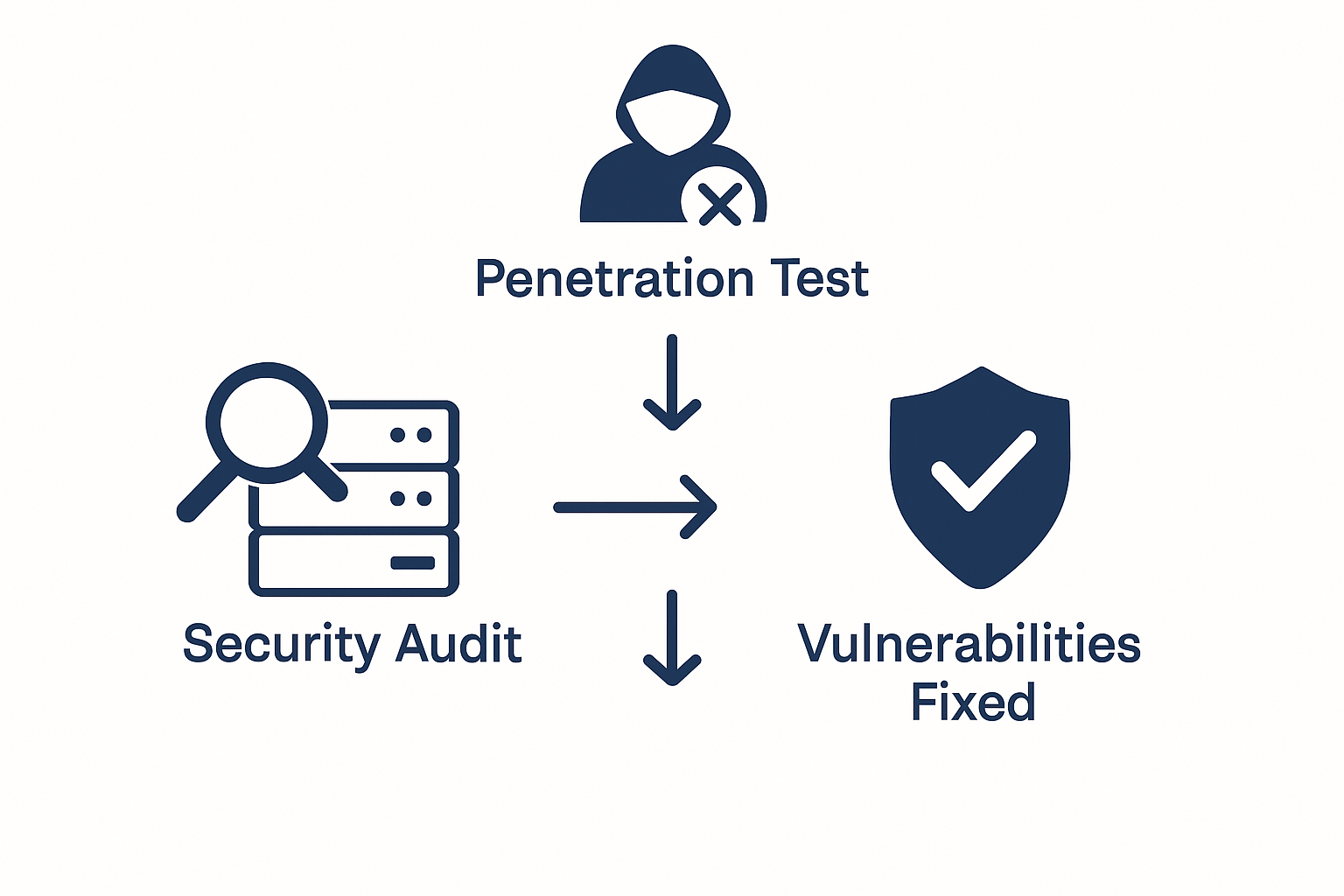 Implement a tracking system that monitors the resolution of discovered security gaps, ensuring that recommendations are not just noted but actively addressed. Successful security audits transform potential weaknesses into opportunities for strengthening your cybersecurity posture, turning your organisation into a moving target that becomes progressively more difficult for cybercriminals to compromise.
Implement a tracking system that monitors the resolution of discovered security gaps, ensuring that recommendations are not just noted but actively addressed. Successful security audits transform potential weaknesses into opportunities for strengthening your cybersecurity posture, turning your organisation into a moving target that becomes progressively more difficult for cybercriminals to compromise.
Turn Cybersecurity Insight Into Action With Brisbane’s Local Experts
Reading about the risks of cyber attacks is one thing. Knowing your business is at risk from outdated systems, weak passwords, and inconsistent staff training can be genuinely stressful. Many Brisbane businesses like yours want more than tips — you need assurance that real protection is in place. IT Start understands the challenges outlined in this guide, from implementing strong password policies to ongoing security audits and training that actually sticks.
Why leave your security to chance when there is support at your doorstep? Our team transforms these vital steps into clear results for your business. If you want practical help with monitoring, patching, and proven SMB cybersecurity solutions, take action today. Contact IT Start now for a free, tailored cybersecurity assessment. Our proactive local experts will show you how to close the gaps and keep your systems safe so you can focus on what you do best.
Ready to safeguard your future? Connect with us now and get peace of mind knowing your business is protected by Brisbane’s trusted IT partner.
Frequently Asked Questions
How can I assess my current security infrastructure?
Begin by conducting a thorough cybersecurity inventory of all digital assets in your organisation, and engage a professional IT security assessment that aligns with the Australian Signals Directorate’s Essential Eight Maturity Model.
What cybersecurity training should I provide for my employees?
Develop an ongoing training program that includes practical, scenario-based learning modules, simulated phishing exercises, and clear policies on password management and data handling.
Why are strong password policies important for cybersecurity?
Strong password policies create a critical barrier against unauthorized access, reducing the likelihood of cyber intrusions by ensuring that passwords are complex and unique.
What is the importance of regular software updates and patch management?
Regular software updates and patch management minimize vulnerabilities by ensuring that critical security patches are applied promptly, protecting your systems against emerging cyber threats.



