Securing business laptops across Brisbane might sound straightforward. Most people think a few software updates and strong passwords will do the trick. Yet human error causes over 90 percent of all cyber breaches in Australian small businesses. Proper laptop security is a whole different beast and missing just one step can leave your data wide open. Find out what really protects your devices and why ticking every box matters more than you might expect.
Table of Contents
- Step 1: Assess Your Current Security Needs
- Step 2: Implement Device Encryption Standards
- Step 3: Install Security Software Solutions
- Step 4: Establish Strong Password Policies
- Step 5: Train Employees on Security Best Practices
- Step 6: Regularly Test and Update Security Measures
Quick Summary
| Key Point | Explanation |
|---|---|
| 1. Conduct a Thorough Security Assessment | Examine business laptops and document their configurations to identify vulnerabilities and tailor security strategies accordingly. |
| 2. Implement Full Disk Encryption | Use built-in tools like BitLocker for Windows and FileVault for Mac to protect sensitive data from unauthorized access. |
| 3. Install Comprehensive Security Software | Choose professional-grade security solutions with real-time scanning and automatic updates to shield against cyber threats. |
| 4. Establish Strong Password Policies | Create memorable passphrases for users, enforce regular updates, and employ password management tools to enhance security. |
| 5. Train Employees on Cybersecurity Best Practices | Engage employees with interactive training that covers real-world scenarios, making them more aware of potential threats. |
Step 1: Assess Your Current Security Needs
Securing business laptops begins with a comprehensive assessment of your current cybersecurity landscape. This critical first step helps Brisbane businesses understand their existing vulnerabilities and create a targeted protection strategy.
Starting your security assessment requires a systematic approach to examining your current technology infrastructure. Walk through each business laptop and document its current configuration, installed software, and potential weak points. Consider factors like operating system versions, network connections, and user access privileges. By creating a detailed inventory, you establish a baseline for understanding your organisation’s specific security requirements.
Understanding your unique security needs means examining how your team actually uses business laptops. Review typical workflows, common applications, and the types of sensitive information handled daily. Some key areas to investigate include:
- Network connection practices
- Data storage and transfer methods
- Remote work scenarios
- Current antivirus and firewall configurations
According to the Australian Cyber Security Centre’s Small Business Cyber Security Guide, businesses should focus on fundamental protection strategies. This means identifying potential entry points for cyber threats and understanding your organisation’s specific risk profile.
Successful assessment involves more than just technical review. Engage with your team to understand their technology usage patterns and potential security blind spots. Some employees might use personal file sharing services, connect to unsecured networks, or have outdated software configurations that create significant vulnerabilities.
Verify your assessment by creating a comprehensive document that outlines current security status, potential risks, and initial recommendations for improvement. This living document will serve as your roadmap for implementing more robust laptop security measures in subsequent steps of your cybersecurity strategy.
Step 2: Implement Device Encryption Standards
Device encryption represents a critical shield protecting your business laptops from unauthorized data access. This step transforms your digital assets into a fortress, rendering sensitive information unreadable to potential cybercriminals even if physical device theft occurs.
Implementing robust encryption requires a systematic approach tailored to your business environment. Windows and macOS offer built-in encryption tools that provide strong protection with minimal configuration complexity. Full disk encryption becomes your primary defence mechanism, ensuring that every byte of data remains secure and inaccessible without proper authentication.
For Windows laptops, activate BitLocker through system settings. Navigate to Control Panel, select System and Security, and choose BitLocker Drive Encryption. Enable encryption for your primary drive, selecting a strong recovery key stored securely offline. Mac users can leverage FileVault, found in System Preferences under Security and Privacy, which offers similar comprehensive protection with straightforward activation.
According to the Australian Cyber Security Centre’s guidance, businesses should prioritize encryption as a fundamental security strategy. Key considerations during implementation include:
- Creating complex encryption passwords
- Storing recovery keys in secure, separate locations
- Ensuring consistent encryption across all business devices
Beyond native operating system tools, consider specialised encryption software for additional layers of protection. Solutions like VeraCrypt offer cross-platform compatibility and advanced encryption algorithms that surpass standard built-in options. Select tools that provide transparent encryption, allowing seamless workflow without compromising user experience.
This table gives an at-a-glance breakdown of common encryption options for business laptops, their key features, and the primary operating systems they support.
| Encryption Tool | Platform | Key Features |
|---|---|---|
| BitLocker | Windows | Full disk encryption, recovery key support |
| FileVault | macOS | Full disk encryption, seamless integration |
| VeraCrypt | Windows, macOS | Advanced algorithms, cross-platform |
Verify successful encryption by confirming that each laptop displays active encryption status in system settings.
 Conduct periodic checks to ensure no devices have inadvertently disabled protection. Training your team about the importance of maintaining encryption and recognising its active status becomes equally crucial in maintaining a robust security posture.
Conduct periodic checks to ensure no devices have inadvertently disabled protection. Training your team about the importance of maintaining encryption and recognising its active status becomes equally crucial in maintaining a robust security posture.
Step 3: Install Security Software Solutions
Security software transforms business laptops from vulnerable endpoints into resilient digital fortresses. This critical step involves selecting, installing, and configuring comprehensive protection mechanisms that shield your organisation from sophisticated cyber threats.
Begin by understanding your specific security requirements. Not all businesses need identical protection, so assess your unique risk profile. Small Brisbane businesses typically require multi-layered software solutions that combine antivirus, anti-malware, firewall, and intrusion detection capabilities. Professional-grade security suites offer integrated protection that goes beyond basic consumer-level tools.
Choosing the right security software demands careful consideration. Prioritise solutions offering real-time scanning, automatic updates, and minimal system performance impact. Look for enterprise-grade packages that provide centralized management, allowing your IT team to monitor and configure security settings across multiple devices simultaneously.
According to the Australian Cyber Security Centre’s Small Business Cyber Security Guide, businesses should focus on comprehensive protection strategies. Critical installation steps include:
- Completely uninstalling any existing antivirus software
- Selecting reputable, business-oriented security solutions
- Configuring automatic updates and periodic system scans
Implementation requires systematic approach. Install security software through official download channels, avoiding third-party websites that might distribute compromised versions. During installation, customize settings to align with your business workflow. Configure scheduled scans during off-peak hours to minimise productivity disruption. Enable advanced features like web protection, email scanning, and ransomware shields.
Verify successful implementation by checking each laptop’s security dashboard. Confirm that all devices have active protection, updated threat databases, and consistent configuration. Schedule quarterly security audits to ensure continued effectiveness and adapt your protection strategy as new threats emerge.
Step 4: Establish Strong Password Policies
Password security represents the frontline defence for protecting business laptops from unauthorized access. Developing a comprehensive password strategy transforms simple login credentials into robust barriers against potential cyber intrusions.
Crafting an effective password policy requires moving beyond traditional complexity requirements. Instead of forcing complicated combinations that employees struggle to remember, focus on creating memorable yet secure passphrases. These longer sequences of random words provide significantly stronger protection compared to traditional short, complex passwords.
Implement a company-wide approach that standardizes password creation and management. Encourage employees to use passphrases consisting of four or more unrelated words, making them both difficult to guess and easier to recall. Complement this strategy by mandating regular password rotations and prohibiting the reuse of previous credentials across different systems.
According to the Australian Cyber Security Centre’s guidance, businesses should prioritize passphrase complexity and uniqueness. Key policy elements include:
- Minimum passphrase length of 14 characters
- Prohibition of personal information in passwords
- Mandatory use of password management tools
Password management tools become crucial in maintaining robust security practices.
These platforms generate, store, and autofill complex credentials across business laptops, eliminating the temptation to reuse simple passwords. Select enterprise-grade solutions that offer centralized administration, allowing your IT team to enforce security policies and monitor potential vulnerabilities.
Verify your password policy’s effectiveness through periodic security audits. Conduct simulated password strength tests, provide regular training on passphrase creation, and implement multi-factor authentication as an additional layer of protection. Remember that a strong password policy is not a one-time implementation but an ongoing process of education and adaptation.
Step 5: Train Employees on Security Best Practices
Employee training transforms your workforce from potential security vulnerabilities into active cyber defence agents. Understanding that human error represents the most significant risk, comprehensive security education becomes a critical component of protecting business laptops and sensitive organisational data.
Developing an effective training program requires more than traditional lecture-style presentations. Create interactive, engaging learning experiences that demonstrate real-world cybersecurity scenarios specific to your business environment. Simulate phishing attempts, demonstrate social engineering tactics, and walk employees through practical response strategies that make security concepts tangible and memorable.
Practical training should focus on building intuitive security awareness, teaching employees to recognise suspicious activities before they become potential breaches. Develop scenarios that reflect actual risks your business might encounter, such as identifying fraudulent emails, understanding safe browsing practices, and recognising potential device vulnerabilities.
According to the Australian Cyber Security Centre’s Small Business Cyber Security Guide, businesses should prioritize continuous learning. Key training elements include:
- Regular cybersecurity awareness workshops
- Hands-on demonstration of potential threat scenarios
- Periodic assessment of employee understanding
Implement a structured training schedule that includes initial onboarding sessions and quarterly refresher courses. Leverage online learning platforms that offer modular, interactive content allowing employees to learn at their own pace. Consider gamification techniques that make security education engaging, such as point systems, badges, or friendly team competitions that incentivize active participation.
Verify training effectiveness through periodic assessment techniques. Conduct simulated phishing tests, review employee responses to hypothetical security scenarios, and track improvements in security awareness over time. Remember that cybersecurity training is an ongoing process, not a one-time event, requiring continuous adaptation and reinforcement.
Step 6: Regularly Test and Update Security Measures
Continuous security evaluation transforms your business laptop protection from a static defence to a dynamic, adaptive strategy. Treating cybersecurity as an ongoing process ensures your organisation remains resilient against emerging digital threats and technological vulnerabilities.
Implementing a systematic testing approach requires scheduling regular security assessments that go beyond surface-level checks. Create a comprehensive review calendar that includes vulnerability scanning, penetration testing, and comprehensive system audits. These proactive measures help identify potential weaknesses before malicious actors can exploit them, providing a crucial preventative mechanism for your business laptops.
Effective security testing involves multiple layers of examination, ranging from automated software scans to simulated cyber attack scenarios. Engage professional cybersecurity consultants who can conduct thorough assessments, providing detailed insights into your current protection status. These external perspectives often reveal hidden vulnerabilities that internal teams might overlook.
According to the Australian Cyber Security Centre’s Small Business Cyber Security Guide, businesses should prioritize regular software updates and systematic security reviews. Critical testing elements include:
- Quarterly comprehensive security assessments
- Monthly software and firmware updates
- Periodic backup system verification
Software updates represent a fundamental aspect of maintaining robust security. Configure automatic updates across all business laptops, ensuring operating systems, security applications, and firmware receive the latest protection patches. Develop a standardised process for reviewing and approving updates, balancing security needs with potential workflow disruptions.
Verify your testing effectiveness by maintaining detailed documentation of each assessment. Track identified vulnerabilities, implemented fixes, and ongoing improvement metrics.
A quick reference checklist can help you verify each necessary security step is in place for your business laptops.
| Security Measure | Verification Step | Frequency |
|---|---|---|
| Security Assessment Completed | Documented configurations and risk recommendations | Annually |
| Device Encryption Enabled | Encryption status checked in system settings | Quarterly |
| Security Software Installed | Active protection and threat database up-to-date | Monthly |
| Strong Password Policies Enforced | Password audits and multi-factor authentication | Bi-annually |
| Employee Security Training Delivered | Participation tracked and simulated phishing run | Quarterly |
| Regular Security Updates Performed | Software, firmware, and backup verification | Monthly |
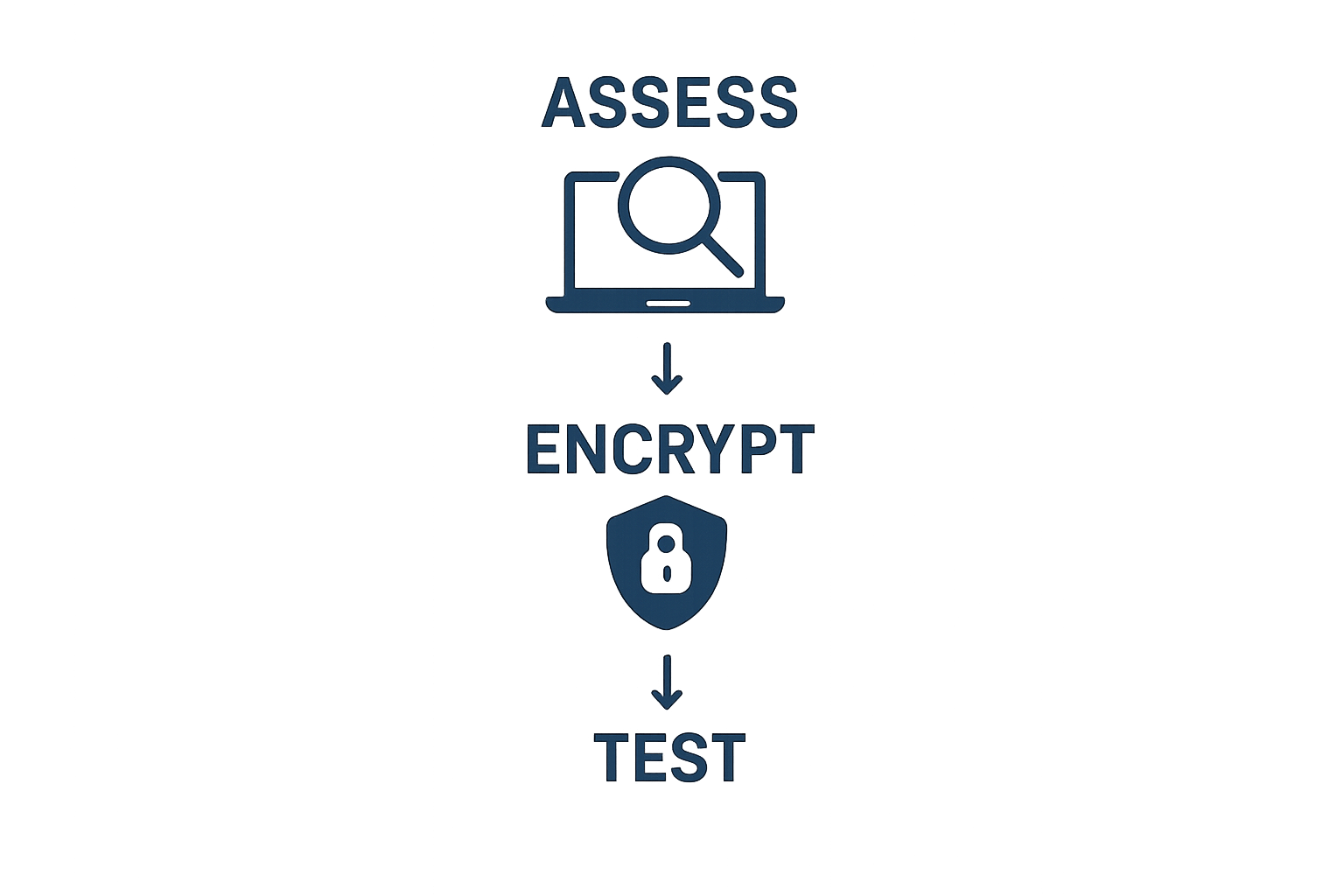 Consider developing a security scorecard that provides clear, visual representation of your organisation’s cybersecurity health, enabling leadership to make informed decisions about future protection strategies.
Consider developing a security scorecard that provides clear, visual representation of your organisation’s cybersecurity health, enabling leadership to make informed decisions about future protection strategies.
Take Laptop Security from Theory to Action with IT Start
Your business relies on laptops and mobile work for smooth operations, but the steps outlined in this guide can feel daunting. From assessing security risks to training your team, each phase demands expertise and persistent attention. Many Brisbane businesses struggle with unclear policies, inconsistent software updates, and the real risk of data breaches.
IT Start makes security simple and effective. Our cybersecurity services align with industry best practices including full device encryption, proactive monitoring, and tailored employee training to keep your data safe. We help you build strong security foundations, maintain compliance, and protect your critical information without disrupting productivity. If you want to see where your defences stand, book a free assessment today. Now is the time to safeguard your business before the next threat hits. Visit the IT Start team for expert advice and solutions that work for your whole organisation.
Frequently Asked Questions
How can I assess my current security needs for business laptops?
Start by documenting your existing technology infrastructure, including laptop configurations, installed software, and potential vulnerabilities. Consider factors such as operating system versions, network connections, and user access privileges. Understand how your team uses laptops to identify specific security requirements.
Why is device encryption important for business laptops?
Device encryption protects sensitive information stored on business laptops from unauthorized access. Even if a device is stolen, encrypted data remains unreadable without proper authentication, providing an essential layer of security.
What types of security software should I install on business laptops?
Invest in multi-layered security software solutions that include antivirus, anti-malware, firewalls, and intrusion detection capabilities. Look for professional-grade security suites that provide real-time scanning, automatic updates, and centralized management for easier oversight of multiple devices.
How can I create strong password policies for my business?
Develop a password policy that encourages the use of memorable yet secure passphrases, consisting of four or more unrelated words. Mandate regular password rotations, prohibit the reuse of previous credentials, and utilise password management tools to maintain security and ease of use.



