More than 60 percent of Australian businesses faced a digital security incident last year. With cyber threats rising, reliable protection for your Microsoft 365 environment has never mattered more, especially for Brisbane organisations managing sensitive data every day. Taking clear and practical steps not only reduces risk but also helps your business stay compliant and ready for whatever comes next.
Quick Summary
| Key Point | Explanation |
|---|---|
| 1. Assess Current Security Posture | Utilize the Microsoft Compliance Score tool for systematic risk assessment and to enhance security measures. |
| 2. Implement Identity and Access Controls | Set up multifactor authentication and conditional access to strengthen identity protection against unauthorized access. |
| 3. Establish Threat Protection Mechanisms | Configure advanced tools like Microsoft Defender and Data Loss Prevention to safeguard sensitive business information. |
| 4. Enforce Compliance and Audit Policies | Regularly map policies to compliance requirements and track progress using the Compliance Score tool for accountability. |
| 5. Conduct Regular Security Reviews | Schedule quarterly assessments to validate security configurations and ensure ongoing adaptability to threats. |
Table of Contents
- Step 1: Assess Current Security Posture In Microsoft 365
- Step 2: Configure Identity And Access Management Controls
- Step 3: Implement Threat Protection And Data Loss Prevention
- Step 4: Enforce Robust Compliance And Audit Policies
- Step 5: Validate Security Setup With Regular Reviews
Step 1: Assess current security posture in Microsoft 365
Unlocking your Microsoft 365 security is like doing a health check for your digital workspace. You will systematically review and understand the current protective measures safeguarding your Brisbane business data.
Start by accessing the Microsoft Compliance Score tool. According to Microsoft news, this powerful feature provides continuous risk assessment specifically aligned with the Australian Government Information Security Manual (ISM). It gives you actionable insights and helps assign specific tasks to elevate your security status.
Next, conduct a comprehensive security configuration review. Specialist assessments typically evaluate over 95 critical security settings across key Microsoft 365 platforms like Entra ID, Exchange Online, Intune, SharePoint, and Teams. Benchmark these configurations against recognised standards such as CIS and NCSC best practices.
Pro Tip: Document every configuration and setting you review. This creates a baseline for future improvements and helps track your security progress.
Key areas to thoroughly examine include:
Here’s a summary of key Microsoft 365 security assessment areas:
| Area Reviewed | Purpose | Example Services |
|---|---|---|
| Authentication Settings | Secure user logins | Entra ID MFA |
| Access Control Permissions | Manage data and resource access | Exchange Online SharePoint |
| Data Sharing Protocols | Control information flow | Teams OneDrive |
| Device Management Configurations | Manage devices on network | Intune |
| Email Security Rules | Prevent phishing and malware | Exchange Online |
- User authentication settings
- Access control permissions
- Data sharing protocols
- Device management configurations
- Email security rules
By methodically working through these areas, you will gain a clear picture of your current security landscape. Read more about our Microsoft 365 security services if you need professional guidance navigating this process.
What comes next? Creating a strategic roadmap to address any identified vulnerabilities and strengthen your overall security posture.
Step 2: Configure identity and access management controls
Locking down your digital identity is crucial for protecting your Brisbane business from potential security breaches. In this step, you will implement robust identity and access management controls that significantly reduce the risk of unauthorized access.
Access control begins with enabling multifactor authentication (MFA). According to Dicker Data research, Australian SMBs are strongly encouraged to use the Microsoft Authenticator app as a simple yet effective method to prevent credential theft.
Start by configuring Microsoft Entra ID settings. As Microsoft sources indicate, Microsoft 365 Business Premium includes advanced identity management features that provide comprehensive protection. Focus on these key configurations:
- Set up multifactor authentication for all user accounts
- Configure conditional access policies
- Define user permission levels
- Implement device access controls
- Create role based access restrictions
Pro Tip: Always apply the principle of least privilege. Give users only the minimum access rights they need to perform their specific job functions.
Pay special attention to admin accounts. These require the highest level of security protection since they have extensive system access. Use strong password policies and mandatory MFA for all administrative credentials.
By methodically implementing these controls, you create multiple layers of security that protect your business data from potential unauthorized access. Learn more about our Microsoft 365 security services if you need expert guidance.

What happens next? Implementing advanced threat protection and monitoring mechanisms to further secure your Microsoft 365 environment.
Step 3: Implement threat protection and data loss prevention
Protecting your Brisbane business from digital threats requires a proactive and comprehensive approach. You will now set up advanced threat protection and data loss prevention mechanisms that safeguard your critical business information.
Understanding data security methods starts with leveraging Microsoft 365 Business Premium features. According to Microsoft sources, this solution includes Defender for Business with next generation endpoint protection and automated investigation capabilities.
Begin by configuring Microsoft Defender for Office 365. This powerful tool provides comprehensive email protection through features like Safe Links and Safe Attachments. These capabilities automatically scan incoming emails and attachments for potential malicious content before they reach your team.
Next, implement Microsoft Purview Data Loss Prevention (DLP). Microsoft research indicates this solution uses machine learning driven adaptive policies to detect and control sensitive data across Microsoft 365 services including SharePoint, OneDrive, and Teams.
Key protection strategies include:
- Establishing sensitive data detection rules
- Creating automatic quarantine policies
- Monitoring unauthorized data sharing attempts
- Setting up alerts for potential security breaches
- Configuring granular access controls
Pro Tip: Regularly review and update your DLP policies to ensure they adapt to your evolving business needs and emerging threat landscapes.
Pay special attention to configuring policies that protect financial records, customer information, and strategic documents. Each policy should be tailored to your specific business requirements while maintaining robust security standards.
By methodically implementing these threat protection mechanisms, you create a resilient security environment that proactively defends against potential cyber risks. Learn more about business data threats to stay informed about emerging cybersecurity challenges.
What comes next? Establishing continuous monitoring and incident response protocols to maintain your security posture.
Step 4: Enforce robust compliance and audit policies
Ensuring your Brisbane business meets regulatory requirements is more than a checkbox exercise. You will now implement comprehensive compliance and audit policies that protect your organisation and demonstrate professional governance.
Essential security methods begin with leveraging Microsoft Purview compliance features. According to Microsoft sources, Business Premium offers powerful tools like e‑discovery, litigation hold, message encryption, and information protection to support your compliance journey.
Start by configuring the Microsoft Compliance Score tool. Recent research reveals this feature maps Microsoft 365 controls directly to Australian Information Security Manual (ISM) requirements. This allows you to track progress toward Protected classification and systematically assign compliance tasks.
Key compliance configuration steps include:
- Mapping organisational policies to Microsoft 365 controls
- Establishing document retention rules
- Creating message encryption policies
- Setting up information protection protocols
- Configuring audit logging and reporting
Pro Tip: Treat compliance as an ongoing process. Regularly review and update your policies to reflect changing regulatory landscapes and business needs.
Pay special attention to documenting every compliance configuration. Maintaining clear audit trails not only demonstrates your commitment to security but also provides a robust defence in potential legal scenarios.
By methodically implementing these compliance mechanisms, you create a transparent and accountable digital environment that protects your business interests. Explore more about data security threats to stay ahead of potential risks.
What comes next? Developing a comprehensive incident response and recovery strategy to ensure business continuity.
Step 5: Validate security setup with regular reviews
Securing your Microsoft 365 environment is not a one time task but an ongoing commitment. You will now establish a systematic approach to reviewing and validating your security configurations to ensure continuous protection for your Brisbane business.
Cloud security checklists recommend periodic comprehensive assessments. According to Specialist research, regular Microsoft 365 security reviews should cover core services like Entra ID, Exchange Online, Intune, SharePoint, and Teams while benchmarking against industry standards such as CIS and NCSC guidelines.
Utilise the Microsoft Compliance Score as your primary validation tool. Recent Microsoft research indicates this feature provides continuous tracking of your compliance posture and generates an audit trail of remediation tasks and evidence.
Key validation steps include:
- Reviewing user access permissions
- Checking multifactor authentication status
- Analyzing device management configurations
- Verifying data loss prevention policies
- Assessing threat protection settings
Pro Tip: Schedule quarterly security reviews and treat them as non negotiable business processes. Consistency is key to maintaining robust cybersecurity.
Document every review meticulously. Track changes, note improvements, and maintain a historical record of your security evolution. This not only helps in continuous improvement but also demonstrates due diligence to stakeholders.
By implementing these regular validation processes, you transform security from a static configuration to a dynamic adaptive system. Learn about potential business data threats to stay informed and proactive.
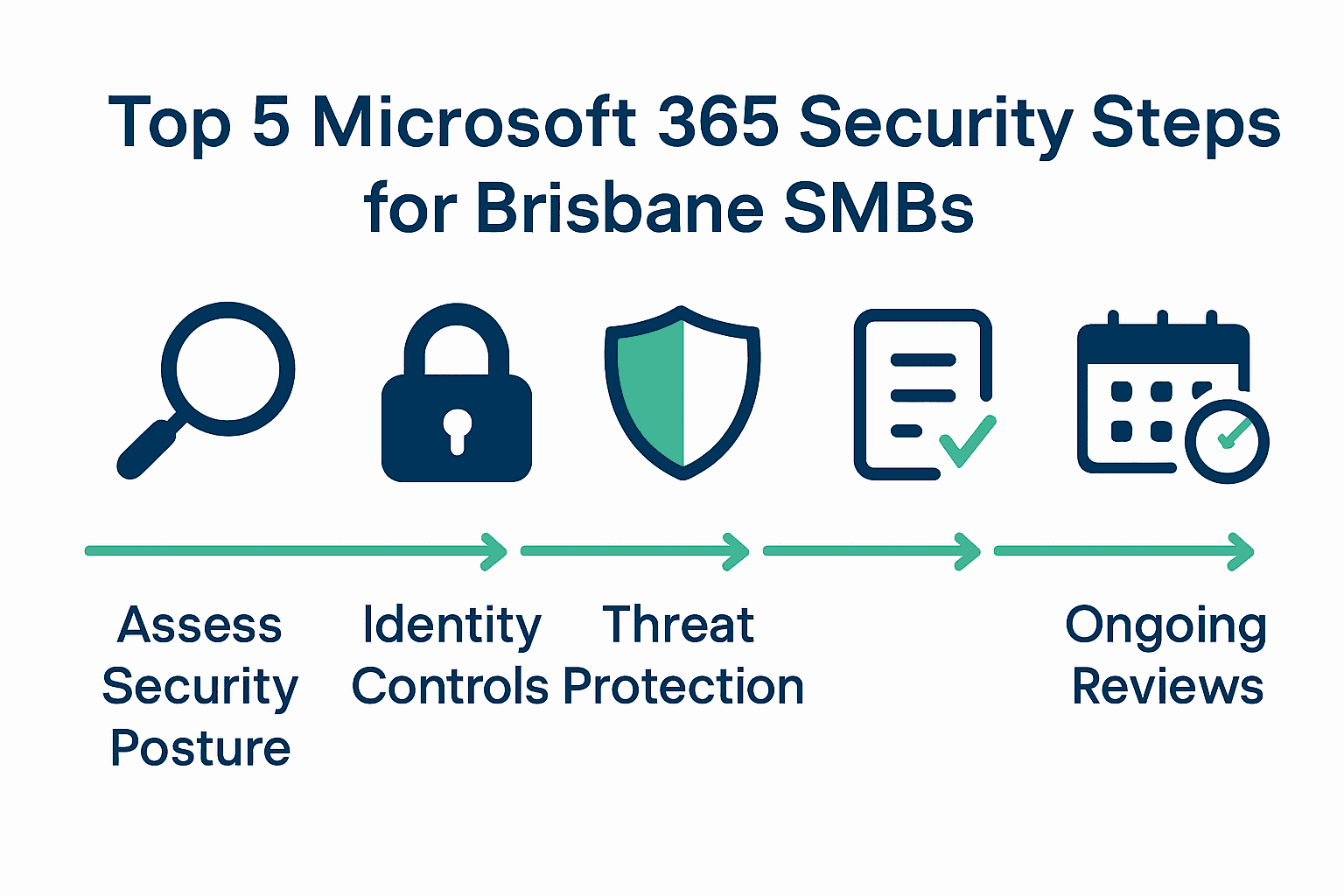
What comes next? Developing an incident response plan that complements your robust security framework.
Take Control of Your Microsoft 365 Security with Local Experts
If you are feeling uncertain about whether your security setup is enough to protect your growing Brisbane business, you are not alone. Many business owners face the challenge of keeping sensitive data safe in Microsoft 365, especially when compliance, identity protection, and proactive monitoring feel like a moving target. As highlighted in our latest article, common pain points include understanding your current security posture, dealing with complex identity and access management controls, and keeping up with new cyber threats. Missing just one configuration or review could mean exposing your business to costly breaches and compliance risks.
You do not have to tackle these security challenges on your own. At IT Start, we specialise in tailored Microsoft 365 security solutions for Brisbane-based small and medium businesses. We invest in understanding your environment and use best practices that match CIS, NCSC, and local compliance standards. Our experienced team helps you avoid gaps identified in our latest article and provides ongoing support so that you can focus on business growth. Ready to boost your security posture and gain peace of mind? Act now by securing a free assessment from our local experts to find out where your defences stand and exactly how you can strengthen them. Protect your business future with IT Start.
Frequently Asked Questions
What are the key security areas to assess in Microsoft 365 for my SMB?
To secure your Microsoft 365 environment, focus on areas such as authentication settings, access control permissions, data sharing protocols, device management configurations, and email security rules. Assess each area systematically to identify weak points and improve your overall security posture.
How can I implement multifactor authentication (MFA) in Microsoft 365?
To enable multifactor authentication, access Microsoft Entra ID settings and set MFA for all user accounts. This two-step verification process enhances security and can significantly reduce the risk of unauthorized access within your organization.
What steps should I take for data loss prevention in Microsoft 365?
Implement data loss prevention (DLP) by configuring Microsoft Purview to detect and protect sensitive information across services like SharePoint and OneDrive. Set up monitoring, alerts, and automated quarantine policies to safeguard data effectively and respond proactively to threats.
How often should I review my Microsoft 365 security configurations?
You should conduct a comprehensive security review at least every quarter. Regular assessments help ensure that your security measures remain robust and adapted to evolving threats, making it easier to maintain effective protections over time.
What compliance measures should my SMB track in Microsoft 365?
Track compliance by mapping your organizational policies to Microsoft 365 controls and configuring document retention rules and audit logging. Regularly review these measures to stay aligned with regulatory requirements and protect your business interests effectively.
How do I create an incident response plan within Microsoft 365?
Start creating your incident response plan by identifying potential threats to your data and establishing protocols for responding to those incidents. Document steps for notification, containment, and recovery to ensure business continuity in the event of a security breach.



