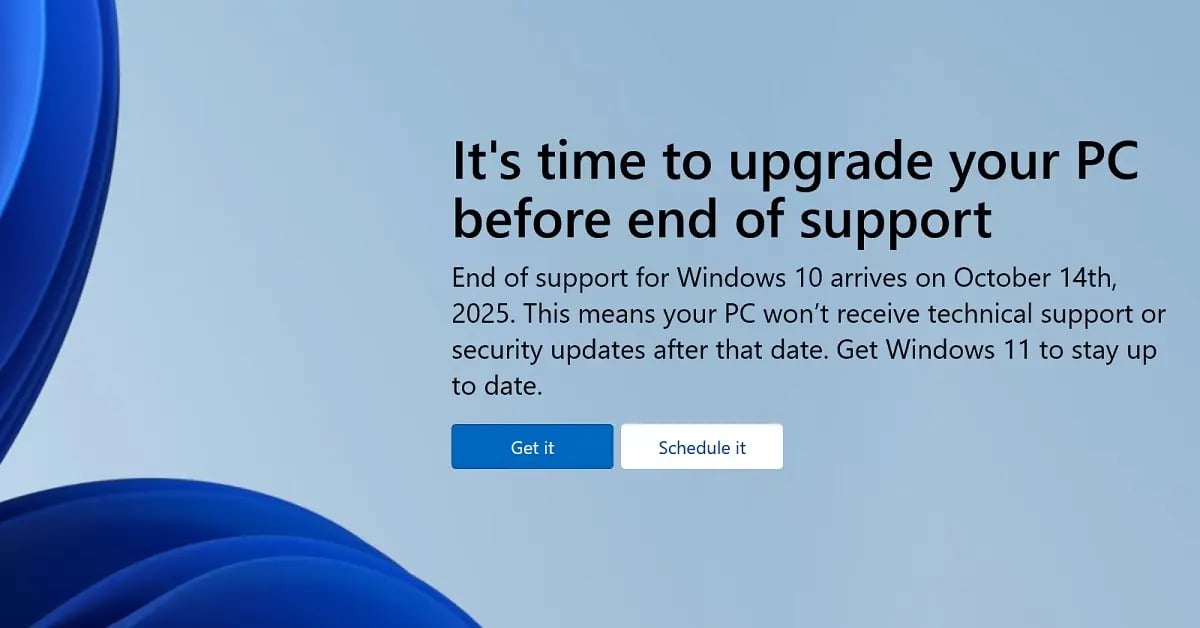Microsoft will stop supporting Windows 10 on October 14, 2025, ending updates, fixes, and security patches. This leaves your computer at risk for viruses and security issues. Without support, Windows 10 becomes outdated, and new software may not work well. Businesses and schools using Windows 10 could face challenges as employees and students struggle with tasks.
Upgrading ensures regular updates and security fixes, keeping your computer safe and compatible with the latest applications. For those unsure about upgrading, resources are available to assist with the transition smoothly.
Importance of Upgrading to Windows 11
Upgrading is very important for several reasons. First, it has better security features. These features help keep your computer safe from viruses and hackers. When your computer is safe, your personal information stays private.
Better Application Support
A lot of app makers have said they will soon stop helping Windows 10 work properly. Google is also collecting stats to figure out when it should stop supporting Google Chrome. With major software vendors dropping or planning to drop support, it extends the need to upgrade.
Regular Updates
Another great thing is that it gets regular updates. These updates fix any problems and add new features. This helps keep your computer running smoothly. You will spend less time dealing with computer issues and more time doing what you need to do.
Fresh Design
The new design is easier to use. The start menu and taskbar are more organised. This makes it simpler to find and open your favourite programs. A user-friendly design can make using your computer more enjoyable.
New Tools & Productivity Improvements
It also has better tools for working and playing. You can easily connect with friends, family, and co-workers. This makes it easier to share information and work together on projects. Whether you are doing homework or working on a job project, these tools can help you stay connected and get things done efficiently.
Risks of Continuing with Windows 10
If you keep using Windows 10 after Microsoft stops supporting it, you might run into a few problems.
Security Risk
One big problem is that your computer can become less safe. Without new security updates, your computer is more open to viruses and hackers. This means someone could steal your personal information or cause damage to your files.
Application Support
Another issue is that new programs and applications might not work well on older systems. These programs are designed to work best with newer operating systems. If your computer is using an old system, you might have trouble using new software. This can be a problem if you need to use the latest tools for school or work.
Falling Behind the Times
For businesses and schools, these problems can be even bigger. Employees and students might have a harder time doing their work. If a business keeps using Windows 10, they might also have to spend more money fixing problems or dealing with security issues. This can take time and resources away from more important tasks.
Sticking with the old system means missing out on new features and improvements. New operating systems have better tools and designs that can make using your computer easier and more fun. Without these updates, you might feel like you are always one step behind.
Windows 11 is now running on more than 700 million devices run Windows 11 globally.
Upgrading is essential as it ensures that you have access to the latest enhancements available.
Risks to Businesses
Businesses that keep using Windows 10 after support ends will face many risks. One major risk is security. Without new updates, Windows 10 becomes easier for hackers to attack. This can lead to data breaches where sensitive company information gets stolen. Losing this data can hurt a company’s reputation and cost a lot of money to fix.
Another problem is that new software may not work well on Windows 10. This can make it hard for employees to use the latest tools they need for their jobs. As a result, work may get delayed, and productivity could drop.
Using an outdated system can also lead to slower and less reliable computers. This can cause computers to freeze or crash more often, interrupting important work. Fixing these problems can take up time and resources that could be better spent on growing the business.
Lastly, if a company continues with Windows 10, they might miss out on new features that could make work easier and more efficient. Upgrading to Windows 11 means getting the latest tools that can help a business stay competitive.
To keep your business safe and running smoothly, upgrading to Windows 11 is the best choice.
System Requirements
To upgrade to Windows 11, your computer needs to meet the following requirements:
- 1 Gigahertz (GHz) processor with at least 2 cores
- 4 Gigabytes (GB) of RAM
- 64 GB of Storage
- A compatible graphics card and a display larger than 9 inches with a 720p resolution
- Secure Boot Support
- TPM version 2.0
More Detailed System Requirements
If you are unsure whether your device meets these requirements, our team can help you check.
Windows 11 Application Compatibility
The new system is designed to work well with most applications and programs. This means that the software you use every day should run smoothly. Developers are updating their apps to make sure they work best on this new system. You will be able to use your business software without problems.
When new applications come out, they are often made to work best with the latest operating systems. By using Windows 11, you can take advantage of these new apps and features. This helps you stay up to date with technology and makes your computer experience better.
Microsoft states: “More than 99.7% of Windows 10 apps run on Windows 11. If you do experience any issues, Microsoft App Assure engineers will provide compatibility assistance at no cost.” ¹
If you run into any problems with older programs, there are often solutions. Many times, you can find updates or patches that make these programs compatible with the latest system. Our team can also help you troubleshoot any issues and find ways to make your software work.
Overall, upgrading to Windows 11 ensures you can use both new and existing applications with ease. This helps you stay productive and enjoy the latest technology.
How we can help?
We can simplify the transition to Windows 11 for your business. Our team will verify if your computers meet the specifications. We will also assist with installing Windows 11 and moving your important data.
If you encounter any issues, our experts will provide support to resolve them quickly. We ensure your software operates smoothly with Windows 11, so your work remains uninterrupted.
Let us manage the upgrade, so you can concentrate on running your business smoothly and securely.